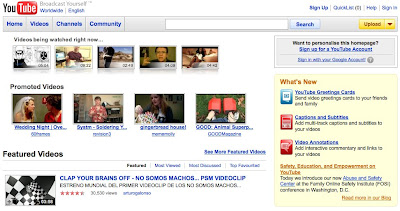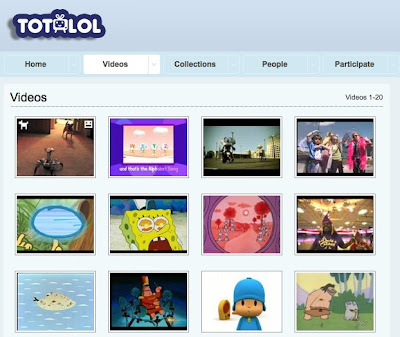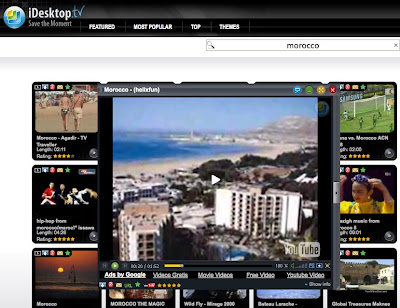I have been tagged by
Gavin Dudeney for the ‘Seven Things You Probably Don’t Know About Me’ thing…
So here are my seven things:
1. My first teaching job was in a prison.While I was studying music at
Dartington College of Arts I heard that they were looking for a guitar teacher and a nearby prison. I got the job and spent two years visiting a group of inmates each week and trying to teach them to play Blues. I recently found a journal that I kept of the time, but can't share any of it with you because I had to sign the official secrets act in order to get the job!
 2. I used to juggle and walk on stilts in a clown troop.
2. I used to juggle and walk on stilts in a clown troop.I worked for a short time in a clown troop trying to raise money for various charities. I was actually on TV once. To my surprise I found it quite easy to walk on stilts, despite the fact that I have no head for heights and always thought I had terrible balance!
3. I didn't like school and left as soon as I could to become an antique restorer.I found school dull, uninspiring and tedious (apart from the break times). I've always tried really hard to be the opposite as a teacher. I left school as soon as I got offered a job and spent 2 - 3 years restoring antiques which was okay but really badly paid and had little future (bad combination) .
4. I didn't want to spend my life restoring antiques so I went back to school in my mid 20s and studied music.After I was made redundant I thought about how I wanted to spend my life and decided to go back to college and study music. I spent the next 4 years doing part-time cleaning, building, painting and decorating work to pay for classes and save enough money to go to college. Eventually started my degree at Dartington College of Arts when I was 25.
 Dartington Hall Gardens
Dartington Hall Gardens
Spent some of the happiest (and saddest) years of my life discovering music from all over the world in one of the most beautiful places in the world. Fond memories of
Totnes in Devon (South West of UK). I was lucky enough to study with two of Britain's best guitarists
John Etheridge and
John Rebourn and make some really wonderful friends.
 John Renbourn
John Renbourn John Etheridge
John EtheridgeOf dubious merit and certainly not something I can do now, but I stopped having my hair cut between my 14th and 27th years, with the result that it got pretty long (and eventually started to fall out!)
7. I got into ELT so that I could save enough money to do a masters in composition (Still saving - Any contributions?). I went to Cairo in 1992 and did what was then referred to as a 'TEFL' course. For me it was a truly mind expanding experience and I realised why I hadn't enjoyed school. I fell in love with teaching and decided that the world could well do with one less jazz guitarist (On reflection definitely the correct decision).
The rules say you have to:
* Link your original tagger(s), and list these rules on your blog
* Share 7 facts about yourself in the post - some random, some weird
* Tag seven people at the end of your post
* Let them know they’ve been tagged so ...
I'm tagging:
Hope they don't mind.
best
Nik Peachey
 To prepare the session I looked back at many of the postings from my blogs over the last 18 months and thought about some of the changes that have been taking place in the way online video sharing has developed.
To prepare the session I looked back at many of the postings from my blogs over the last 18 months and thought about some of the changes that have been taking place in the way online video sharing has developed.